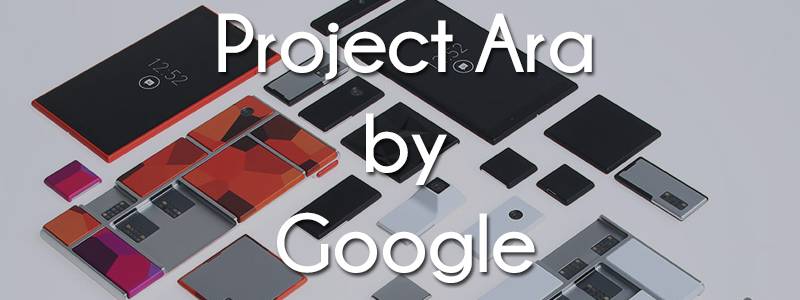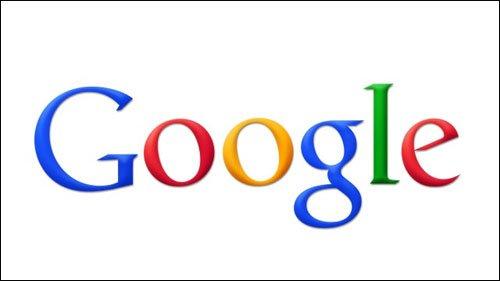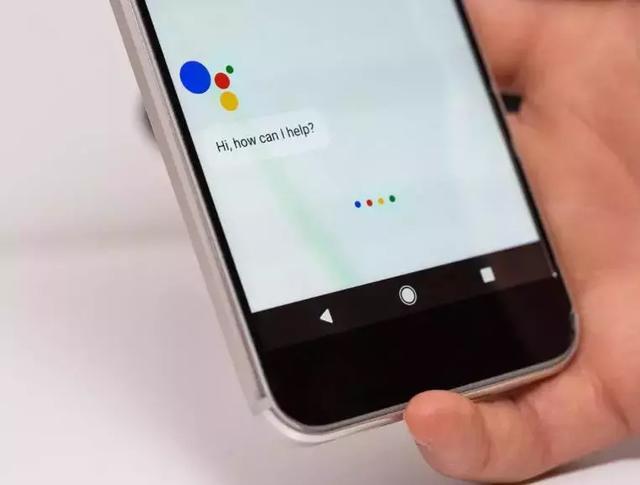Google enables seamless transition from AI Overviews to AI Mode
Google recently upgraded its AI search experience, now allowing users to directly ask follow-up questions from the “AI Overview” on the search results page and seamlessly switch to “AI Mode” for multi-turn, in-depth conversations.
(Google Logo)
At the same time, the default model for AI Overviews worldwide has been upgraded to the more powerful Gemini 3.0.
This update aims to distinguish between simple queries and complex exploratory scenarios. Users can not only quickly obtain instant information such as scores and weather but also engage in natural conversations to delve deeply into various topics.

Google stated that testing has confirmed that follow-up questions that preserve context significantly enhance the practicality of search, and the new design enables users to smoothly transition from brief summaries to deeper conversations.
This update connects with the recently launched “Personal Intelligence” feature, which leverages users’ personal data—such as Gmail and Photos—to enable the AI to provide personalized responses. These series of initiatives collectively drive Google Search’s ongoing evolution from a traditional list of results toward a dynamic, interactive intelligent assistant.
Roger Luo said:This update marks a pivotal shift of search engines from information retrieval to conversational cognitive partners. By lowering interaction barriers, Google not only improves user experience but also strengthens its strategic position as a gateway in the competitive landscape of intelligent service ecosystems.
All articles and pictures are from the Internet. If there are any copyright issues, please contact us in time to delete.
Inquiry us